Any RoR Gujarat portal is the best platform to search for a property in 2025. It is extremely simple, just fill the details and done.
Not just property search, you can fetch the details of rural or urban land records, e-Chavadi, digitally signed RoR, etc.
How to do Property Search using Any RoR?
Here is the step by step detailed process with procedure images to do property saerch in the official portal of Any RoR:
Step 1: Go to the Property Search Page
Visit the official AnyRoR website and open the Property Search (મિલ્કત શોધ) page.

Step 2: Choose How You Want to Search
At the top, you will see options:
- Property Wise (default selected)
- Name Wise
- Document Number / Year
- Date of Registration
- Download Scan Document
Leave it as Property Wise for simple search.
Step 3: Fill Basic Details
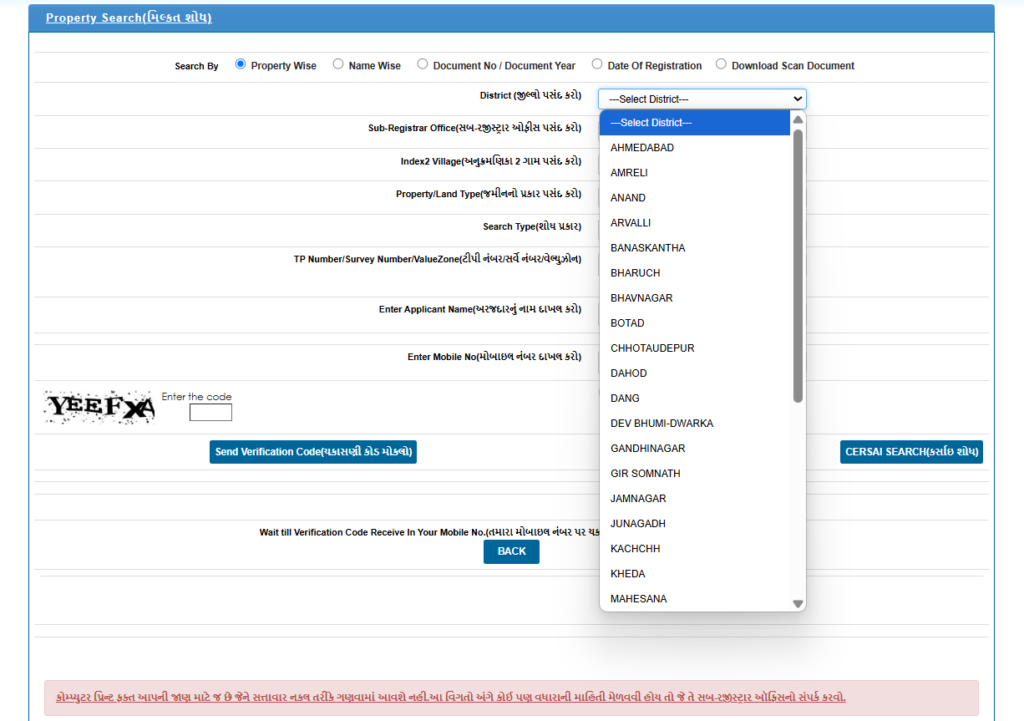
Now, fill in the required details one by one:
- District (જિલ્લો પસંદ કરો) – Choose your district from the dropdown.
- Sub-Registrar Office (સબ-રજિસ્ટ્રાર ઓફિસ પસંદ કરો) – Select your taluka or office location.
- Index2 Village (ઇન્ડેક્સ 2 ગામ પસંદ કરો) – Pick your village.
- Property/Land Type (જમીનની પ્રકાર પસંદ કરો) – Select the type (Agriculture, Non-agriculture, etc.).
- Search Type (શોધ પ્રકાર) – Choose what you’re searching with (TP No, Survey No, Value Zone, etc.).
- TP Number / Survey Number / Value Zone – Enter the correct number based on search type.
- Applicant Name (અરજદારનું નામ લખો) – Enter the person’s name who owns/applied.
- Mobile Number (મોબાઇલ નંબર લખો) – Enter your mobile number.
Step 4: Enter CAPTCHA
You’ll see a code (e.g. YEEF4) – type it correctly in the box next to “Enter the code”.
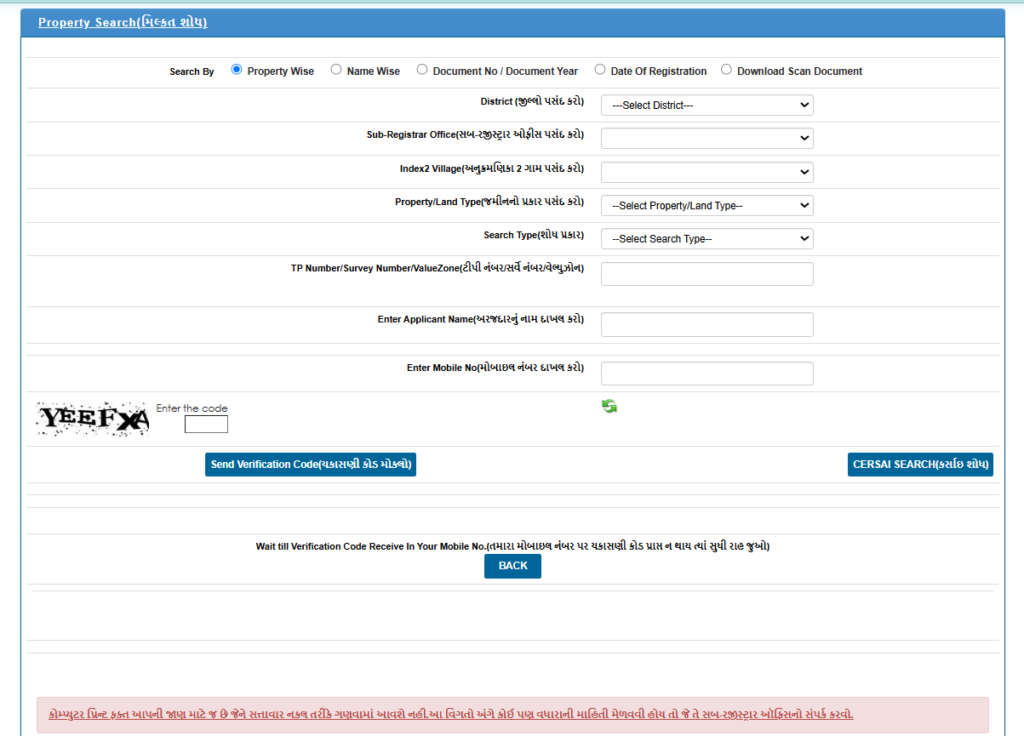
Step 5: Get Verification Code
Click on the blue “Send Verification Code (પ્રમાણપત્ર કોડ મોકલો)” button.
Wait till you receive the SMS on your phone.
Step 6: Verify & Search
After getting the code on your mobile, enter it (if asked), and click the CERSAI SEARCH (શોધો) button.
Step 7: View Property Details
Now you can view details like ownership, area, land type, and document info of the property.
Important Notes:
- Use correct details to avoid “No Record Found” errors.
- Make sure your mobile number is active.
- If verification code doesn’t come, try again or contact support.
