If you check urban land records very often, the anyror gujarat is the best and fastest way to get the details.
Not only it provides the details of any land, but it lets you save the details in the pdf as well for the future use.
How to Check Urban Land Records using Any RoR?
Checking urban land records is very easy if accessed directly from the official site of any ror Gujarat.
Here is the step by step guide:
Step 1: Access the Portal
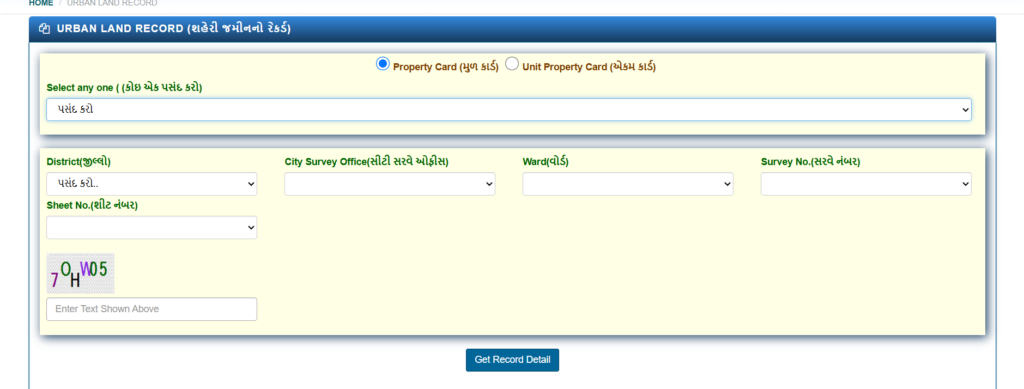
- Visit the official Any RoR website or urban land records portal
- Look for the “URBAN LAND RECORD” section
- The interface will be available in both English and regional language (as shown: શહેરી જમીનનો રેકર્ડ)
Step 2: Select Property Card Type
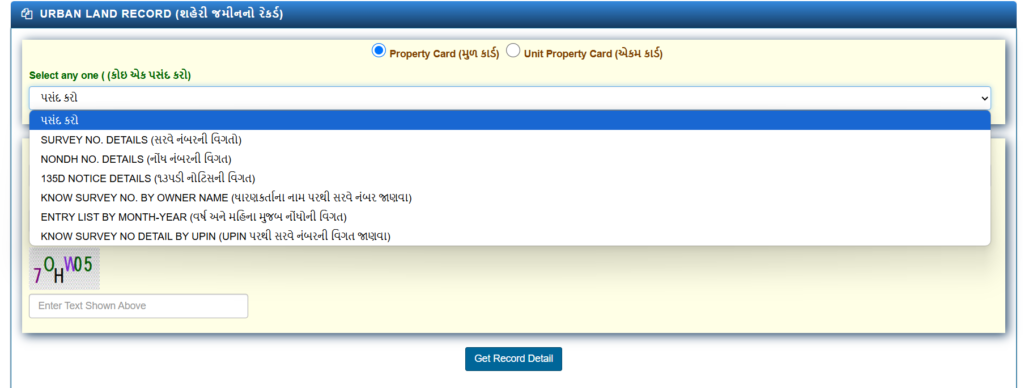
Choose the appropriate property card based on your needs:
Option A: Property Card (મૂળ કાર્ડ)
- Select this for individual properties
- Suitable for standalone houses, plots, or commercial properties
Option B: Unit Property Card (એકમ કાર્ડ)
- Choose this for apartment units
- Ideal for flats in residential complexes or commercial units in buildings
Step 3: Choose Selection Method
From the “Select any one” dropdown menu, pick how you want to search:
- By Property Details: If you know specific property information
- By Owner Name: If searching by property owner’s name
- By Survey Number: If you have the survey number
Step 4: Fill in Location Details
District (જિલ્લો):
- Select your district from the dropdown menu
- This narrows down the search area
City Survey Office (સિટી સર્વે ઓફિસ):
- Choose the relevant city survey office
- This corresponds to your property’s administrative area
Ward (વોર્ડ):
- Select the ward number where your property is located
- Wards are administrative divisions within cities
Survey No. (સર્વે નંબર):
- Enter the survey number of your property
- This is a unique identifier for land parcels
Step 5: Additional Details
Sheet No. (શીટ નંબર):
- Input the sheet number from the dropdown
- This refers to the specific page in the survey records
Step 6: Security Verification
- Look for the CAPTCHA image (shown as alphanumeric characters)
- Enter the exact text shown in the CAPTCHA
- Example: If you see “7CHW05”, type exactly that
- This prevents automated misuse of the system
Step 7: Submit Your Request
- Click the “Get Record Detail” button
- Wait for the system to process your request
- The page will load with your property information
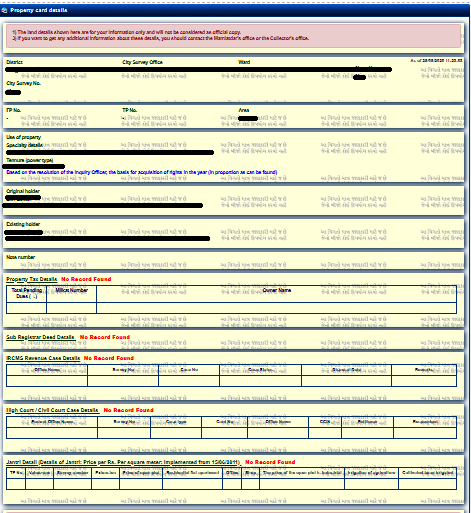
Conclusion
To check your urban land record details, the only easy way is to directly visit the 7/12 anyror Gujarat portal and select urban land record details from the menu.
Fill in all the details and download land record details in a pdf.
